You can with the Bot on . The has for , and , , , and . The is , , and eager to share their with users just out.
您可以在D 上与 Bot进行互动。服务器设有协作工作、技术和计费支持、官方公告、提供反馈和讨论的频道。社区支持、鼓励并热衷于与刚刚入门的用户分享知识。 的 网址: 界面
List 服务器列表
私信
Work one-on-one with the Bot in your for a .
在您的私信中与 Bot 一对一地工作,以获得更加安静不受干扰的体验。
The with for and / .
官方 服务器,设有协作和计费/技术支持频道。
List 频道列表
#-
Visit this for and from .
访问此频道以获取 的账单和技术支持。
#
Visit any # to .
访问任何以 #新手 开头的频道以创建图片。
List 会员名单
Bot
The bot that with the /
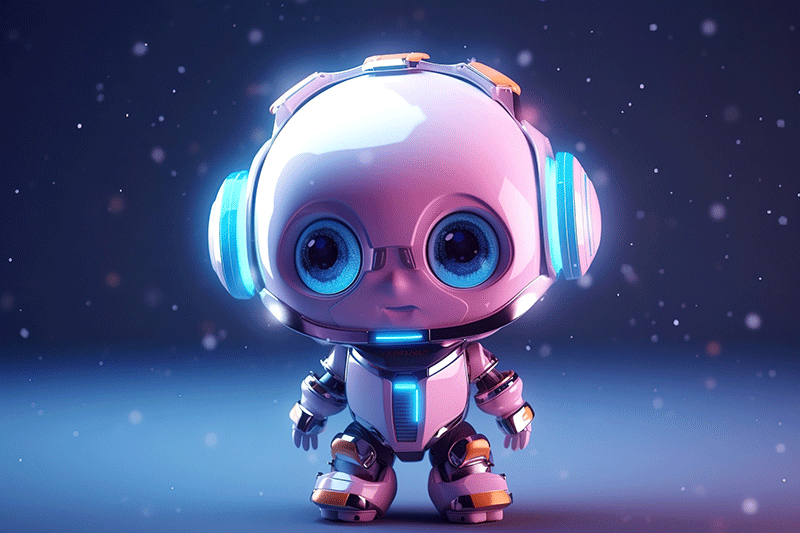
机器人使用 / 命令生成图像
and 版主和指导
and can help with and in the .
在支持渠道中,版主和指导可以帮助解决订阅账单和技术问题。
Image Grids 图像网格
The / a grid of low- image based on your . Use the under each image grid to of an image, an image, or rerun the last Bot .
/ 命令在早期版本的 中默认根据您的提示生成较低分辨率图像,在目前版本中会直接生成较高分辨率的图像。使用每个图像网格下面的按钮创建图像的变体、扩大版本图像或重新运行上一个 Bot 操作。
高档按钮
U1 U2 U3 U4 U an image, a of the image and more .
U1 U2 U3 U4 U按钮在旧版本中是将图像扩大,生成所选图像的更大变体版本,在原图像基础上添加更多细节,在目前的新版本的 中,U按钮已经变为选中对应图像的作用。
Redo 重做
The redo (re-roll) a job. In this case, it would rerun the , a new grid of .
重新执行按钮会重新运行作业。在这种情况下,它将重新运行原始提示语句,生成一个新的图像网格。
变化按钮
V1 V2 V3 V4 V of the grid image. a a new image grid to the image's style and .
V1 V2 V3 V4 V按钮会生成所选网格图像的变化版本。创建变化会生成一个新的图像网格,其整体风格和构图与所选图像相似。
高清图像
Make Web ↗️ ️
Make : a of the image and a new grid of four .
生成变体:创建一个放大图像的变体,并生成一个新的四个选项的网格。Vary()表示强变化, Vary()表示进行细节变动。
Zoom Out: a of the image.

Zoom Out 本意是缩小的意思,但在这里却是扩大图像的意思:创建扩大的图像,Zoom Out 2x 代表扩大2倍,因为这个命令是将您的原始图像相对的缩小,在原始画布的周边进行扩展,不改变原始图像的内容,在外围扩展新的内容。新扩展的画布将根据提示语句和原始图像进行智能填充,所以实际的结果就是你会得到更大的图像变体。
️ ️ ️ ️
The Pan allow you to the of an image in a the of the image. The newly will be in using from the and the image.
默认扩展命令是在原始图片的四周进行扩展,也就是默认原始图片是在扩展后的图像的中间,使用“平移”按钮你可以决定原始画面在新扩展后的图像中的位置,允许您在不改变原始图像内容的情况下,向选定的方向扩展图像的画布。新扩展的画布将根据提示和原始图像进行智能填充。
Web: Open the image in your on
网页:在 /app 上打开你的图库中的图片。
: Tag your best to find them on the .
收藏:给你最喜欢的图片打上收藏标签,方便在 网站上找到它们。
私信
If the # or # are too fast, can work one-on-one with the Bot in their .
如果感觉 # 或 # 频道的消息太快, 的订阅者也可以 在 的私信消息中与 Bot 进行一对一的交流。
Emoji 表情符号反应
React with to Jobs to send to your , a job in , or an image.
在 Jobs 中使用不同的表情符号来发送图片到您的直接消息中,取消正在进行的工作或删除一张图片。
Daily Theme 每日主题频道
in a fun- group image in the #daily-theme . Look for the day's theme next to the 's name. All must one of the day's .
你可以在 #daily-theme 频道中参与一个有趣的主题小组图片生成活动。在频道名称旁边寻找当天的主题。所有生成的图片必须包含当天的关键词之一。
Turn off the daily theme
关闭每日主题通知
Want to avoid the daily from the daily theme ? Use the / to turn off for that .
想要避免每天主题频道的通知吗?你可以使用 / 命令关闭该频道的通知。
323AI导航网发布

